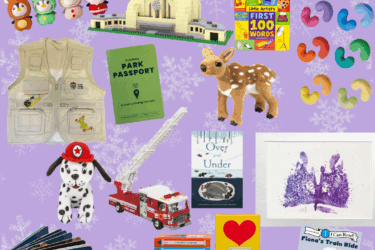Lots and lots of grandkids are separated great distances from their grandparents and it’s a real challenge to help them benefit from the deep and lasting bond these relationships can provide. Yet more and more grandparents are online now: A recent Pew study suggests 53% of American adults over 65 are online and one in three of them are using social networks. So the time is ripe for building those grandparent relationships. Living apart from the grandkids doesn’t mean never getting to see them.
The next time the grandparents come to visit (or you go to visit them), make it a point to show them how to Skype. We know this can be a VERY tricky idea, especially since plenty of grandparents have technophobia. So we have a little guide for you!
TIPS for TEACHING SKYPE TO THE GRANDPARENTS
• Keep it simple (don’t call it a webcam, call it simply a camera).
• Don’t force it
• Write down in easy step by step notes and tell them you’re happy to consult any time.
• Set them up with Skype when they come to visit or when you go to visit
• Do the basic set up before you sit them down to try it so they only have to learn to make the call
Setting up SKYPE for your Grandparent(s)
(Do it BEFORE you show them how to use it!)
• Get a computer for them with a webcam so you can set up a Skype account for them
• Begin setting up the account
• Tick the box on the front end of Skype so it will automatically sign in the moment they open the program
• Maximize the Skype window and leave it that way so it’ll be the same way every time they open the program
• Populate their contact lists
• Check the settings: that the call, video and microphone settings work. Head to the privacy area and make sure that no one other than the contacts you’ve installed can call
• Test it out
In no time at all you just might have your kids getting more face time with grandparents!